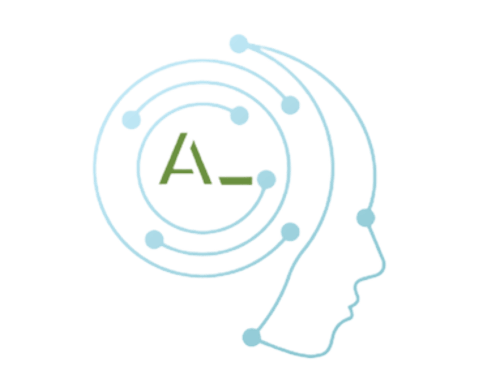Immersion AI QuickStart
First things first, select the language you want to learn.
You can select the language you want to learn in the 'Settings' tab.
After selecting a language you can activate/deactivate Immersion AI via the toggle on the 'Overview' tab.
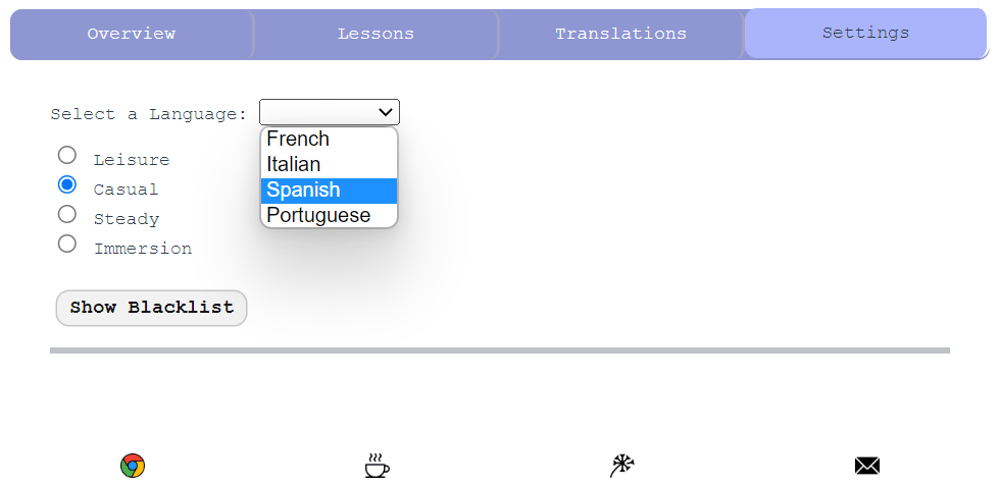
Immersion AI in Action
Common words are translated first like red and egg then gradually more words are translated.
When first introduced to new words, they will be highlighted and the first instance of the word on the page is paired with an audio button.
After the first instance, the remaining words are highlighted. For example with the word red .
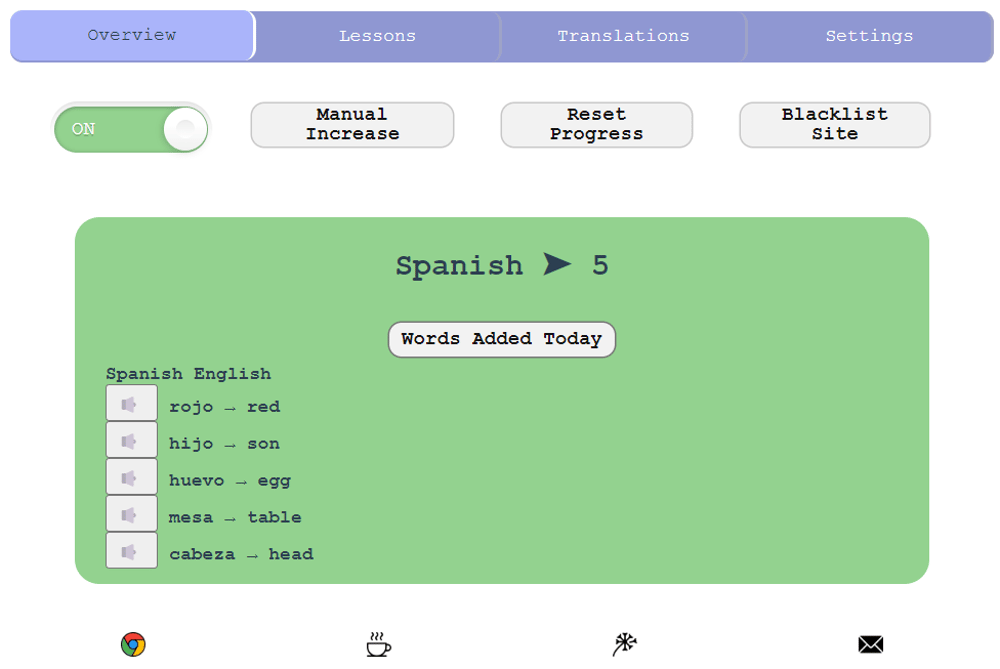
Learning Progress
Everyday the number of words being translated increases. You can control this amount in the `Settings` tab.
Or, alternatively you can manually increase the amount of words translated with the 'Manual Increase' button. This option is ideal for those who already know some of a language.
You can also reset your progress via the 'Reset Progress' button.
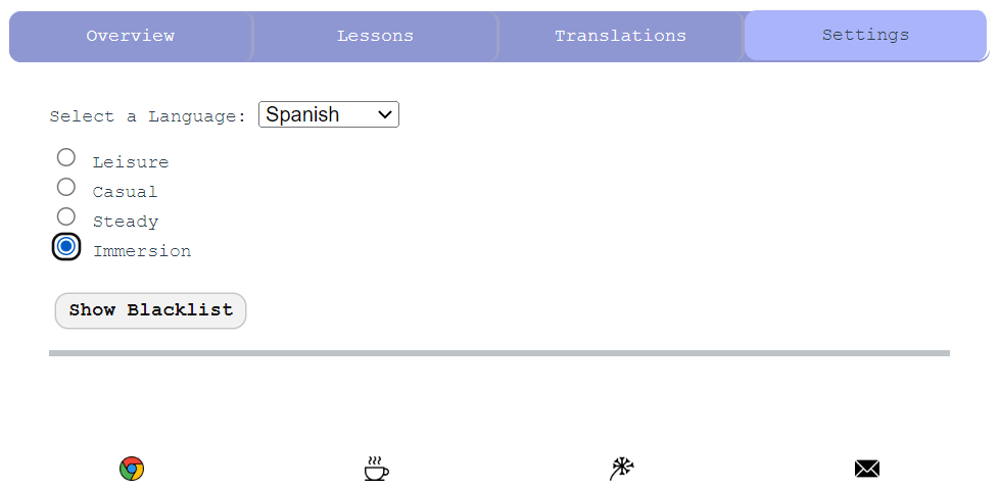
Blacklisting
Unfortunately, some websites are not compatible with Immersion AI. To prevent unintended behavior, you can blacklist a URL via the 'Blacklist Site'.
This will stop Immersion AI from translating on the URL.
You can manage which sites are blacklisted in the 'Settings' tab.
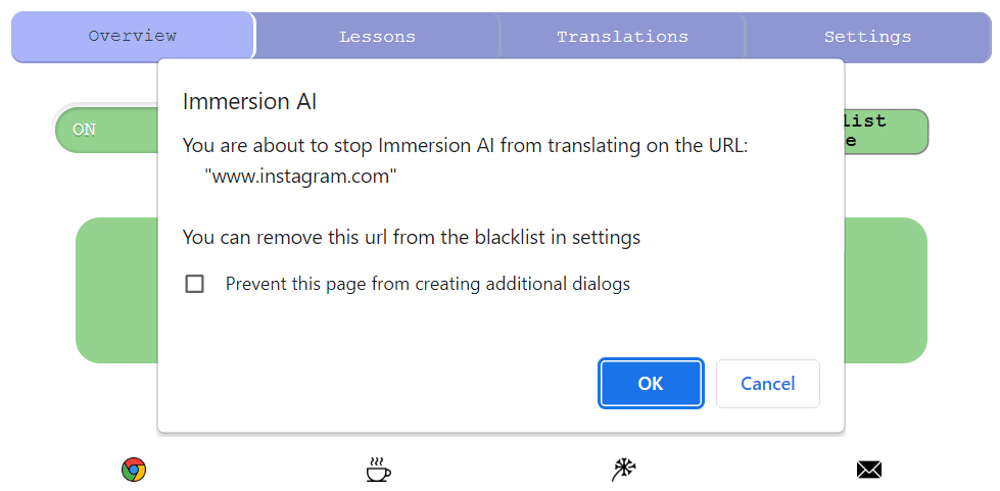
Language Learning
There are several ways to learn new words with Immersion in addition to reading them in browser.
There are several flash card options in the 'Lessons' tab. But, you can also review just the newest words added using the 'Words Added Today' button in the language card on the 'Overview' tab.
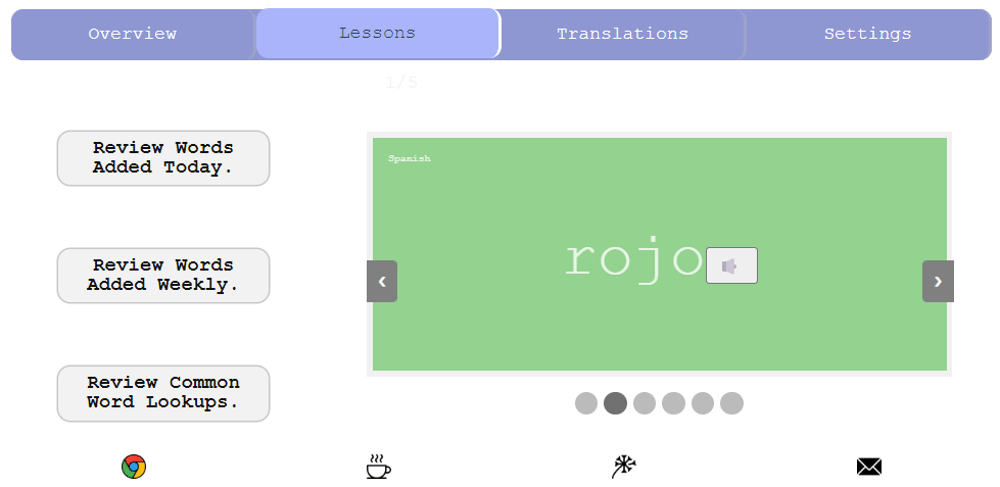
Translations
You can review all of the words being translated in the `Translations` tab.
Additionally you can find words using the search bar.
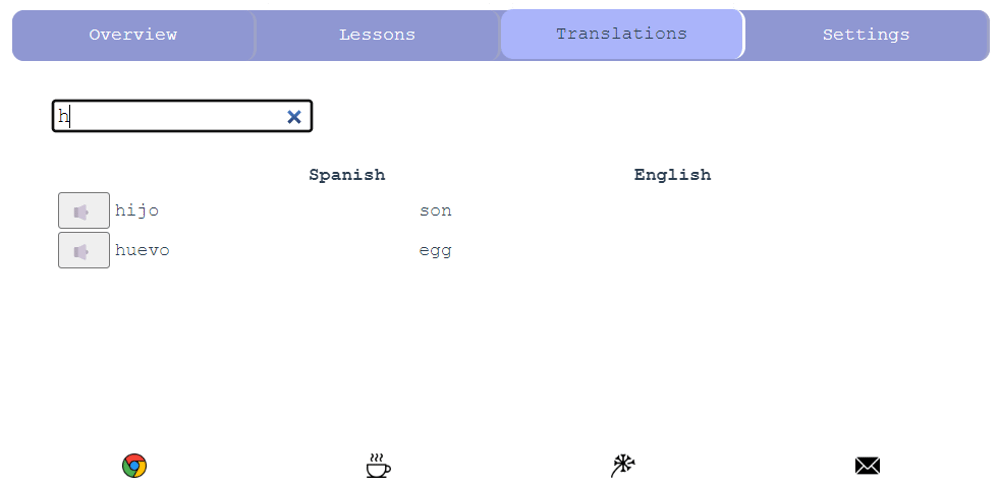
Review Words in Browser
Even when translated words aren't highlighted you can still review the translations. Simply select a word and right click. In the right click menu, under 'Immersion AI' you can quickly view the word and it's translation.
All reviewed words are also placed in the 'Review Common Word Lookups' for additional study.